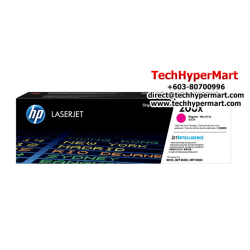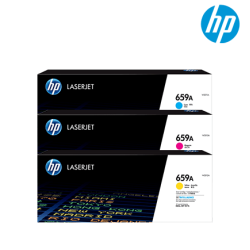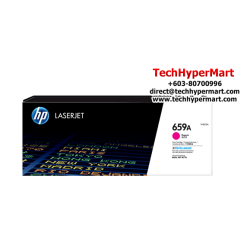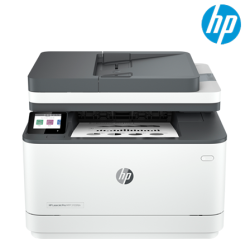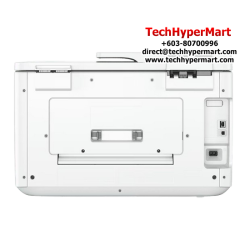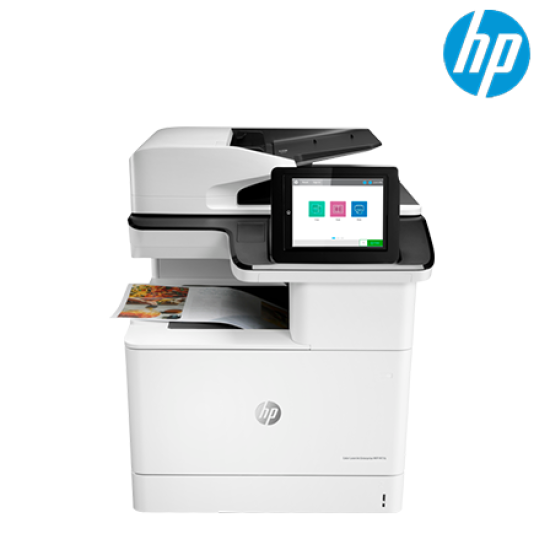







|
PRODUCT DESCRIPTION
|
||||||||||||||||||||||||||||||||||||||||||||||||||||||||||||||||||||||||||||||||||||||||||||||||||||||||||||||||||||||||||||||||||||||||||||||||||||||||||||||||||||||||||||||||||||||||||
|
HP Color LaserJet Enterprise MFP M776dn Printer (T3U55A)
Print | Up to 46ppm | Auto Duplex | Print, Copy, Scan, Network, ePrint     * Please Call for order to make sure stock are ready. * * Images & product color may vary from actual products.* * All Prices Exclude delivery/installation/activation fees. * 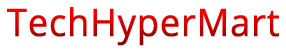 |
||||||||||||||||||||||||||||||||||||||||||||||||||||||||||||||||||||||||||||||||||||||||||||||||||||||||||||||||||||||||||||||||||||||||||||||||||||||||||||||||||||||||||||||||||||||||||
|
PACKAGE CONTENTS
|
||||||||||||||||||||||||||||||||||||||||||||||||||||||||||||||||||||||||||||||||||||||||||||||||||||||||||||||||||||||||||||||||||||||||||||||||||||||||||||||||||||||||||||||||||||||||||
|
||||||||||||||||||||||||||||||||||||||||||||||||||||||||||||||||||||||||||||||||||||||||||||||||||||||||||||||||||||||||||||||||||||||||||||||||||||||||||||||||||||||||||||||||||||||||||
|
ADDITIONAL INFORMATION
|
||||||||||||||||||||||||||||||||||||||||||||||||||||||||||||||||||||||||||||||||||||||||||||||||||||||||||||||||||||||||||||||||||||||||||||||||||||||||||||||||||||||||||||||||||||||||||
|
- HP 3 Years NBD Onsite Warranty - HP Services Call: 1800-88-8588 Or WhatsApp Live Chat : +1(786)482-6615 - Register online upon purchase in order to entitle 1+1 years warranty. - Manufactured and warranty provided by HP |
||||||||||||||||||||||||||||||||||||||||||||||||||||||||||||||||||||||||||||||||||||||||||||||||||||||||||||||||||||||||||||||||||||||||||||||||||||||||||||||||||||||||||||||||||||||||||
|
SPECIFICATIONS
|
||||||||||||||||||||||||||||||||||||||||||||||||||||||||||||||||||||||||||||||||||||||||||||||||||||||||||||||||||||||||||||||||||||||||||||||||||||||||||||||||||||||||||||||||||||||||||
|
||||||||||||||||||||||||||||||||||||||||||||||||||||||||||||||||||||||||||||||||||||||||||||||||||||||||||||||||||||||||||||||||||||||||||||||||||||||||||||||||||||||||||||||||||||||||||
HP Color LaserJet Enterprise MFP M776dn Printer (T3U55A, Print, Copy, Scan , 46ppm, Auto Duplex, Network)
| Printer Specifications | |
| 3-in-1 Connectivity | Wired, Network, ePrint |
| 3-in-1 Display | 9.0-inch functional touchscreen with 8.0 in (20.3 cm), (1024x768) LCD (color graphics), smooth gesture, enabled touchscreen |
| 3-in-1 Resolution Scanner | Up to 600 dpi |
| 3-in-1 Brand | HP |
| 3-in-1 Printer function | Print, Copy, Scan |
| Printer Print Method | Laser |
| 3-in-1 Monthly Duty Cycle | Up to 200,000 pages |
| 3-in-1 Print Speeds | Up to 26 ppm |
| Printer Print Resolution | Up to 1200 x 1200 dpi |
| 3-IN-1 Printer Scanner Type | Flatbed, ADF |
| 3-in-1 Copy Resolution | Up to 600 x 600 dpi |
| Printer Paper Handling | |
| 3-in-1 Duplex | Auto Duplex |
| 3-in-1 Paper Output | Up to 500 sheets |
| Printers Dimensions and Weight | |
| 3-in-1 Dimension | 921 x 663 x 710 mm |
| 3-in-1 Weight | 70.9 kg |
| System Requirements | |
| 3-in-1 Operating System | Windows Client OS (32/64 bit): Win10, Win8.1, Win7 Starter Edition SP1, UPD Win7 Ultimate; Mobile OS: iOS, Android; Apple® macOS High Sierra v10.13, Apple® macOS Mojave v10.14, Mac: Apple® macOS Catalina v10.15; Discrete PCL6 Printer Driver: For more information on the supported operating systems go to http://support.hp.com, Enter your product name and search, Click on User Guides and enter your product name and search for User Guide, Search for your (Product Name) User Guide, Search for the Supported Operating Systems section; UPD PCL6 / PS Printer Drivers: For more information on the supported operating systems go to http://support.hp.com, Enter your product name and search, Click on User Guides and enter your product name and search for User Guide, Search for your (Product Name) User Guide, Search for the Supported Operating Systems section, UPD PCL6 / PS Printer Drivers, Supported Operating systems, For more information on the supported operating systems see http://www.hp.com/go/upd |
RM26,099.00
Ex Tax: RM26,099.00